THE DEFINITIVE GUIDE
TO LOCAL SEO
IN WEST PALM BEACH, FL
87 % of smartphone owners in West Palm Beach use a search engine at least once a day. Can they find your business online?
If you are serious about getting customers, clients, or patients, you must be serious about local SEO.
Why?
With nearly 50,000 businesses in West Palm Beach, it is critical that your local business website is highly visible in search engines like Google.
Learn everything you need to know about local SEO in West Palm Beach to make the most of your business online. Let’s do this!
CHAPTER 1:
WHAT IS LOCAL SEO

What is Local SEO?
Local SEO is the practice of optimizing your website and local business listings to improve the online visibility of a physical business location.
So: what does that mean?
In the past when you wanted to hire a plumber, roofer, or find a dentist you would pull out the big YellowPages book and start looking.
Things are a lot different now! Aren’t you glad…
Everyone has a mobile device on them at all times and according to a recent study, 89% of participants searched for a local business on their smartphone once a week and 58% searched daily.
So with so many people using their mobile devices in addition to their computers and tablets to find local businesses, one aspect of local SEO has to do with the work to create, optimize, and maintain online business listings all over the web that present the details of your business to consumers looking for what you offer.
Local SEO & Business Listings. Whats the Connection?
So if a local SEO strategy involves business listings on the web, what is the connection between the two?
Think of it this way…
If someone is searching for a “Personal Injury Lawyer near me” they may be searching on Google, Yahoo, Bing, Facebook, Yelp, or Angiestlist.
In fact, now that nearly 50% of people surveyed use voice search every day, they may even be saying, “Hey Siri” or “Ok Google” into their phone while driving and asking for that same information about a local lawyer.
Each device can use a different service for the results.
If they are looking on an iPhone and using Safari, they may get a Google or Bing result. If they are asking Siri they may get a Yelp result (as shown in the animation below). If they are on Facebook, well you get the idea they may get a Facebook result.
So a big part of local SEO is managing your business listings on all these different platforms and then keeping them up to date. That can be a bit challenging as we will see in later sections.
There are hundreds of business listing sites out there but each category of business has its top sites that you would want to be listed on as part of your local search marketing efforts.
Here is a list of some of the most common business listings sites that you may have come across while searching the web that you would want your business to be listed on:
| Yellowpages.com | Thumbtack.com | Yelp.com | BBB.org |
| Manta.com | Angieslist.com | Linkedin.com | Facebook.com |
| Superpages.com | Whitepages.com | Yahoo.com | Glassdoor.com |
| Mapquest.com | Zillow.com | Tripadvisor.com | Avvo.com |
| Foursquare.com | Opentable.com | Dexknows.com | Homeadvisor.com |
| Healthgrades.com | Wellness.com | Pinterest.com | Houzz.com |
While some of these may be social websites like Facebook or Linkedin don’t confuse local SEO with social media marketing.
Those are two distinct and very different things.
So part of Local SEO involves choosing the best business listings sites for your services and then going out and creating all of the pages needed on those many websites so that searchers can find you no matter where they may be looking.
Thankfully, most all of these local directories or listing sites are free.
The companies running these types of sites want to have access to your up to date business information like hours of operation, payment methods, coupons, specials, and photos.
This makes their website more accurate and informative for visitors and that is good for them.
Local SEO has its own ecosystem where all these pages work together to get people the information they need when they most need it.
A large number of local listing websites will already have some basic information about your business ready for you to claim and take over managing.
To find them, search for your business name in Google and look at the results that come up in the first and second page. Look for any websites from the list above to see if they have your business info on them.
For example:
If you search for “Cholo BBQ West Palm Beach” you will notice that they have a Yelp page showing in the search results.
If you opened the Yelp page for Cholo BBQ you would notice that in the top left corner it says, “unclaimed”.
This simply means that the business owner hasn’t taken ownership or control of this page yet which isn’t hard to do.
We won’t hold it against them because their BBQ is fabuous!
Each site has a different method of claiming a local business and verifying that you are the owner or have the authority to claim the listing.
Some mail a postcard to the business mailing address (Not a post office box)
Others will call the business number you entered or that they have on record and provide a pin code for you to enter on the website provided when they call.
Others can be more intensive and take multiple steps to claim your business listing.
But imagine now doing this for all 50-100 local business listing pages for your business and then keeping them updated with holiday hours, new photos, and more.
It can get to be a bit tedious.
But this work is critical to local SEO and being found online at just the right moment.
So that’s the connection between what local SEO is and business listings.
Local SEO & Your Website – On Page Signals
You can have the best-looking website in the world but if certain things aren’t done correctly to the actual pages themselves then you will never rank well in search engines.
What types of things matter when it comes to your website and local SEO?
Let’s dive into that…
I have to start by just stating the obvious here.
If your business is located in Fort Lauderdale, FL and you want to rank locally in West Palm Beach, FL then that’s not going to happen without some other types of content work on your website.
We are assuming that your business has a physical address in the city of search your trying to rank in for the rest of these suggestions to matter. That is why it is called local SEO after all.
Okay, now that’s out of the way…
Each year Moz a large SEO company does a survey of industry professionals in the local SEO and marketing space to get a feel for what helps a business or website rank well in Google. It is called “Local Search Ranking Factors”
One category of the study is “foundational” ranking factors. These are things you absolutely HAVE TO DO to perform well in local search.
Quite a few of these top ranking factors have to do with on-page SEO work that needs to be done to your website.
We will talk about more of these and their details later on in this guide.
But for the sake of helping you understand what Local SEO is and how it relates to your actual website here are three examples:
#1 – Having your business name, address, and phone number in the HTML code of your website
Imagine that all over the internet Google is seeing local business listing pages with your business name, address, and phone number on them (SEO professionals call this your NAP). Here is an example of this at the Flats at Rosemary Square review page.
Now they come to your website and crawl it and don’t see or can’t recognize it on your website.
That would be very bad and would affect your plan to improve your rankings.
Google wants very badly for the NAP from your website to match what it sees all over the web.
If it sees the same thing it trusts the data and this can improve how it ranks your local business.
So how do you do this?
Take a look at how I did it on this site. If you look at the bottom of this page (don’t forget where you left off reading) you will see my business NAP for Inbound Authority in the footer on the left.
To Google, it looks like this in HTML and they are able to crawl it and verify that your website NAP is the same as it sees everywhere else on the web. Simple enough right…
#2 – Having a mobile friendliness/responsive and FAST website
Having a site that loads fast on mobile devices is extremely important to local SEO and is getting more important every day due to Google’s mobile-first index.
Since 2015 Google has been making great strides to make mobile #1 in its index. What does that mean?
They say it best in their post on the matter here.
In a nutshell, Google is boosting and/or basing the rankings of mobile-friendly pages in ALL its search results.
They define mobile friendly as: “where the text is readable without tapping or zooming, tap targets are spaced appropriately, and the page avoids unplayable content or horizontal scrolling.”
So if your website is already “responsive” then you should be in a good starting position for your local SEO efforts.
If you don’t know if your site is mobile friendly or not, you can run a test with Google’s mobile-friendly test.
To get a complete report
In this case, the site I tested was mobile-friendly and passed.
However, it let me know some information about some resources that were being blocked
So far we are doing good, our site is mobile-friendly but does it load fast? Does it load blazingly fast?
Why does this matter?
In January 2018 Google said that page speed would become a mobile ranking factor in July 2018.
So your websites ability to rank well locally and organically on Google is dependant on loading very fast.
This will become more of an important factor in the months and years ahead as people get more impatient 🙂
How fast does it need to load?
1 Second!
That will take some work and you will likely need to contact a professional to help you reach that goal.
Google recommends using Lighthouse to see how the pages on your site are doing. Here is an example of how to use the tool.
- You will need to install Google Chrome if you don’t already use it to be able to work with Lighthouse.
- Load the website you want to test inside of Google Chrome.
- Then go to the menu bar and choose: View – Developer – Developer Tools
- This will open a developer pane (usually on the bottom of the Chrome window). From the new pane, look for the word “Audit” in the top menu.
- The click on the button “Perform an audit”
- You will be asked what type of Audit to run. You can choose “Performance”
- The tool will run and you will see your website loading and then the results displayed.
I will admit the first time I ran the tool on a few of my sites I was disappointed in the results. I had low scores and thought I had optimized them pretty well.
But then I remembered that I hadn’t yet enabled CDN (Content Delivery Network) on my sites yet and wow, what a difference it made when I did!
You may be asking, what is a CDN?
A CDN is a collection of servers located all around the world where your website content is stored and web pages are served from. This makes your website load much faster than if everything was stored on only one server that may be far away from where the searcher is physically located.
You may live in West Palm Beach, FL and be searching from there, but your webhost may be in Wisconsin. That would make your local business website load pretty slow in Florida. A CDN would have a server in Miami or Fort Lauderdale, Florida and so it would be a lot closer and will load the website quicker.
Here were the results before and after enabling CDN with my hosting provider:
BEFORE
AFTER
That is a huge difference and will really help with local SEO rankings and user experience!
So how did I do this?
In my opinion, the fastest and best web host for Local SEO is WPengine.com
I have tried many different hosts over the years and they are top notch.
Their CDN option is easy to turn on and completely hands-off meaning no plugins to configure or weird server settings. Anyone can do it!
If you need help with this just let me know in the comments or reach out to me directly.
#3 – Having the city and state you are located in included in the page title and URL of your website.
Lastly, here is a simple tip as we wrap up these top three on-page SEO signals that help with your Local SEO marketing.
It should go without saying that you have the city and state in the page title and URL of your website.
This tells Google pretty clearly where you are trying to focus your products or services geographically.
So how do you create the best title tag for local SEO?
Each website is different, but since 30% of websites in the world use the content management system WordPress I will explain how to do it on that platform.
- Make sure you have the Yoast SEO WordPress Plugin installed.
- Open up the page you want to edit in WordPress.
- Scroll to the bottom of the page under the Yoast SEO box in the snippet preview. It may look something like this example of a local dentist
- Edit the SEO title to include your service, city, and state at the very least.
- Also, edit the “slug” to have your city name and your services such as “dentist-west-palm-beach”. This will change the actual URL of the page you are editing.
- Write a high-quality description of your business including your unique selling proposition (USP). What is unique and awesome about your business? List it here.
- Save it and you are good to go.
Here is what a final example might look like:
You will notice that I didn’t add “FL” or “Florida” to the title tag. Sometimes it makes sense and other times not so much.
The key to remember is that there isn’t any tactic here, you are just trying to naturally write a title and description of your page that someone would honestly want to click on.
So ask yourself, “If I saw this result in Google would I click on it?” If not, rinse and repeat and try again.
For some more help in crafting the best title tags and meta descriptions for SEO check out this good guide that explains Google’s Rank Brain as it relates to on-page SEO.
So that’s how business listings and on-page SEO make up some aspects of what local SEO is.
In the next chapter I will explain to you why you need local SEO.
CHAPTER 2:

So, now you know more about local SEO and what it is. The next logical question is, “Why do I need it?”
Let me share a recent trend with you that is exploding in 2018 that you have probably used yourself to illustrate the need for local SEO services.
Local SEO & “Near me” Searches
People are looking for information about local businesses and they want it immediately.
Around the middle of 2015 the trend of people typing in “near me” search queries like “restaurant near me”, “gas near me”, or “bank near me” grew exponentially according to Google Trends
Here is an example
It is clear that these type of searches are being done mostly by searchers on mobile phones as they look for businesses around them.
It’s not just certain types of businesses that are experiencing an increase in “near me” searches either.
This concept applies to many major categories of local businesses as some additional research shows.
Here is the Google search volume (how many people on average each month are searching for a keyword) for the following keywords:
dentist near me
doctor near me
plumber near me
roofer near me
electrician near me
SEO near me
web design near me
chiropractor near me
spa near me
gas near me
coffee near me
Here are the results for the entire United States
and here are the results for the same set of keywords for just West Palm Beach, Florida
You can see that is a large chunk of people looking in just the city of West Palm Beach, FL for “near me” searches.
But that’s not all, something fascinating comes to light when you look further at the keyword data.
When you look up the data for the same root keyword service like a dentist, plumber, coffee, etc and add the geolocation after the keyword (in this case West Palm Beach) here is what you find.
Are you ready? Check it out!
Do you see whats so cool about this information?
We are targeting only search volume for the area of West Palm Beach in Google’s Keyword Planner.
You can see that there are now fewer people searching by appending the city or county name to the keyword versus those using the “near me” addition to their keyword.
Take for example the first keyword, “dentist west palm beach”
It only has 880 people on average each month searching for that in the city of West Palm Beach itself.
However, 1,300 people on average each month search for “dentist near me” while they are located in the city of West Palm Beach only.
Whats the takeaway?
If you are not optimizing for “near me” searches and are just targeting geographic locations then you are missing out on in-store traffic, customers, and sales.
Another small takeaway from this data is clear if you compare the volume for the two datasets this new way of searching doesn’t apply to all businesses.
The SEO and web design keywords have much less “near me” volume than they do for the “SEO West Palm Beach” and “Web Design West Palm Beach” examples.
So it seems that “near me” searches are more for instant gratification type businesses like coffee, spas, gas, etc.
Dentists and chiropractors too if you call that instant gratification 🙂
So it is clear that any local business trying to get customers in the door or get more appointments needs to be highly focused on Local SEO and pay very close attention to the data for “near me” searches in their field.
CHAPTER 3:
HOW LOCAL SEO WORKS

While it may seem like a simple question, the answer is not so simple.
It is like asking, how do you get a rocket to the moon? There are a lot of moving pieces.
But here is a brief answer in a perfect world to the question: How does Local SEO work?
- A new business is formed and the proper offline paperwork is filed with federal, state, and local governments.
- A new business website is created and optimized for local SEO.
- The business NAP+W (name, address, and phone number + website URL) are submitted to the four primary data aggregators via various services:
- The business NAP +W is submitted to other key sites that pass data on down to Google, Bing, and Apple such as:
- Yelp
- Yellowpages
- City Grid
- Dun & Bradstreet
- The business NAP+W is also submitted to geo and vertical directories that will vary according to the geographic location of the business and the type of services that are provided. These sites often get their original data from the four primary data aggregators and then give the business owner an option to claim that listing and make edits. Think of sites like:
- Manta
- Insiderpages
- Merchant Circle
- EZLocal
- ChamberofCommerce.com
- Trip Advisor
- Yahoo Local
- Mapquest
- Search Engines like Google and Bing create their own databases of local businesses to show in the local search results and on products like Google Maps, however, they do use the data provided by the main 4 data aggregators. If the business NAP + W on any of these data sources is wrong it can override the business information that is already available in the search engine’s database. This can lead to duplicate listings and is a big bummer. It is imperative that you have the correct data going out on the main data aggregators to be able to do well in local SEO.
To see an excellent visualization of how this data flow between providers, check out the dynamic tool here:
What Are The Best SEO Software Tools?
Like I said at the outset, local SEO is a lot like trying to get a rocket to the moon. With so many moving pieces it can be hard to do all the tasks needed and track your progress.
Thankfully, there are a ton of really good tools that you can use to do the following:
- Check your business to see how your listings look on the web.
- Submit your business to the 4 main data aggregators.
- Build citations
- Help gain reviews
- Track keyword rankings, and much more.
Here is my list of favorite local SEO tools (in order of preference):
- BrightLocal – Well rounded tool that does nearly everything you can imagine in local search and the company has a great blog as well.
- Whitespark – Citation building, and research. rank tracking, plus more.
- Moz Local – Get a quick snapshot of how your business listings look on the web and quickly submit your business to some of the main data aggregators.
- Yext – Not my favorite for a number of well-documented reasons but it has its audience who wants to get their business updated fast and doesn’t mind paying.
- Synup – A cheaper alternative to Yext.
Since each recomendation has its own set of tools as well as pros and cons, I would read the reviews and try a few of the trials to determine what works best for you.
As a hands on SEO expert I like to use tools that give me control but still automate and make my life easy. For me that is BrightLocal. Their reporting is nice and it isn’t overly expensive.
CHAPTER 4:
HOW IMPORTANT ARE GOOGLE REVIEWS FOR SEO

Do Google reviews help with SEO?
That is a question I get all the time. The simple answer is YES. There are a number of reasons for this, here they are:
- They send important signals about the quality of the business to Google.
- They provide other users with the sentiment about a business (either good or bad) which can affect SEO.
- Responding to reviews customers have left can improve a negative review if the upset customer sees the effort of the business to communicate about their problem and it just looks good when you see a business who responds to their reviews.
- The number of reviews likely plays a role in Google’s ranking of a web page, in addition to the other 200 ranking factors.
But lets put Google aside for a minute. Who of us hasn’t looked at the reviews of a company before doing business with them?
According to a recent BrightLocal study, 85% of consumers trust online reviews as much as a personal recommendation!
Think about that for just a second.
10 years ago when you needed a new mechanic, dentist, barber, or lawyer what did you do?
You asked your family and friends and trusted their recommendation.
Now, within 30 seconds we can get an instant feeling as to whether a business is good, bad, or in the middle by looking at a star rating.
In fact, positive reviews make 73% of consumers trust a local business more.
Nearly half of us need a four-star or higher rating before we choose to use a business.
So even if reviews didn’t help SEO, they would still help or hurt your bottom line.
So the next natural question is:
What’s The Best Way To Get More Reviews?
The quick and dirty answer is obvious. ASK FOR THEM!
But this can be easier said than done.
Personally, I recommend to all my clients a service called GatherUp. It used to be called Get Five Stars but recently had a branding change.
What GatherUp allows you to do is to quickly maintain a list of customers, clients, patients, etc that you have done business with and then ask them for a review.
The process is simple and all automated.
You can ask them for reviews on a ton of sites from Google & Facebook to niche review sites for doctors and lawyers.
You basically create a flow of email’s to your past customers asking for a review and then import or add the customer name and email and it does everything else.
It will also monitor your reviews on the web to alert you if any are negative so you can respond nicely.
Why do I recommend it?
Here is an example of my real experience using the app with clients and the number of reviews the service can naturally get your business in just a few short months of use.
Each of these businesses started around with one or two reviews and after using the service for just a few months, they jumped heavily!
You would think I am getting paid by GatherUp for this review as highly as I promote it, but I am not.
I feel very strongly as do many local SEO’s that having regular and positive review growth can do wonders to improve all aspects of a business both online and offline.
Even your employees will be glad to see that their hard work is paying off when the good reviews come in.
The last thing I will say about GatherUp is that they have a really nice feature that puts a small review box at the bottom of your website to feature recent reviews that have come in.
To see it in action, head over to this website for James Family Dentistry mentioned above.
So, do Google reviews help with SEO?
Absolutely! Reviews in general help with SEO and should be a major part of your local SEO strategy.
In fact, don’t hire an SEO company that doesn’t encourage you to get more great reviews on a regular basis. It is that important.
CHAPTER 5:
HOW TO OPTIMIZE YOUR BUSINESS ON GOOGLE

The single most important way to improve your business on Google is to claim your Google My Business (GMB) listing and manage it regularly.
Here is what that involves, and some great resources to use to accomplish this:
- Claim the listing
- Fill out your listing to 100% completeness. Pay close attention to the primary category you choose.
- Add good photos of your business or services to the GMB listing. (One tip, an iPhone camera will do fine for GMB. Don’t feel like you have to get pro photos. Pro photos work best on your website, however.)
- Use GMB Posts regularly to gain customers and build relationships with potential new customers.
- Have a review gathering strategy in place and stay consistent. No matter how hard it may seem to be this is 100% worth it.
- Login to your GMB listing regularly and respond to reviews, answer questions, and approve suggested edits if applicable.
This section is sweet and simple but it works. These 6 tips will help improve your Google My Business listing over time.
CHAPTER 6:
WEST PALM BEACH LOCAL SEO TIPS

These tips work well for West Palm Beach Local SEO improvements and will work in any city/town.
- Structured Data
- Why Is It Important
- Local Business Schema Use WPSEO Schema plugin for WordPress
- Review Schema
- Event Schema
- Use this tool to make sure you have added structured data correctly
- Why Is It Important
- Setup county/city services pages
- Having pages that are built for specific services your company provides in specific counties or cities is an effective way to rank in Google.
- Here is an example of a “Bike Accident Lawyer” in West Palm Beach that does this well.
- It is best to have unique content on each page and not just duplicate the page for each service area and change the city name.
- If you are unsure which pages to start with then one tip would be to get the population data for the counties you want to create pages for and pick the top ones first. For example, in Florida, you can type into Google, “Florida population by county” and get that data fairly easily.
- Hire a Google Trusted Photographer to do 360-degree photos of the inside of your business. Not only does this make your GMB profile more complete, but it also helps you convert customers as they can see your establishment beforehand. (In West Palm Beach, FL contact Steve Richner of Blue Raven Studios)
- Hyper-Local Link Building
- Reach out to local blogs, offer to collaborate on blog posts.
- Connect with other local business owners. Create partnerships to help one another out.
- Join your city’s Chamber of Commerce and get listed on their site.
- Join the local BBB chapter and get your site listed there, too.
- Attend and sponsor local events and get your local business listed on the websites.
- Build relationships with local media outlets. Submit press releases when something notable happens to your company.
Hopefully, these suggestions and tips will accelerate your local SEO improvements
All the best to you on your adventure!
Now, What Do You Think?
So, did this help you better understand Local SEO Strategies?
Citations, Aggregators, and NAP! Is your head spinning?
Let me know in the comments what you thought and if you have any questions.
If you’re going to try it on your own, what is the #1 tip you want to implement?
Let me know by leaving a comment below or if you need a West Palm Beach local SEO expert contact me directly.



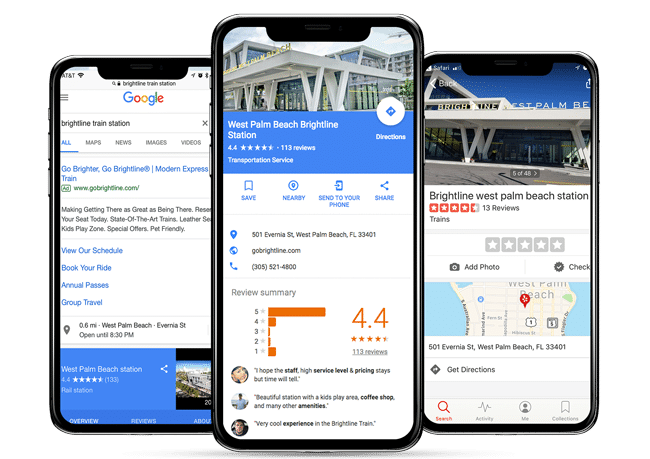






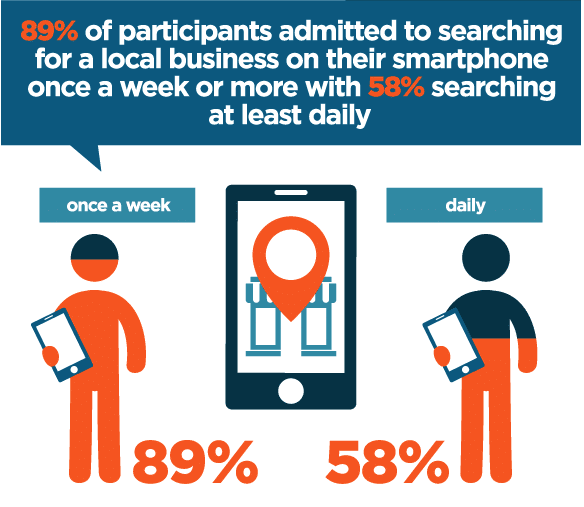
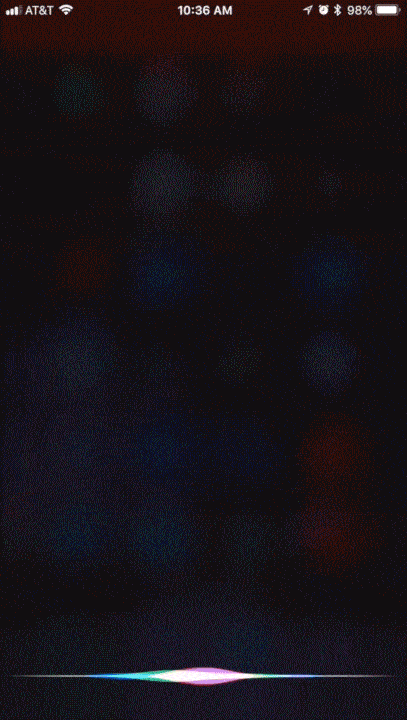

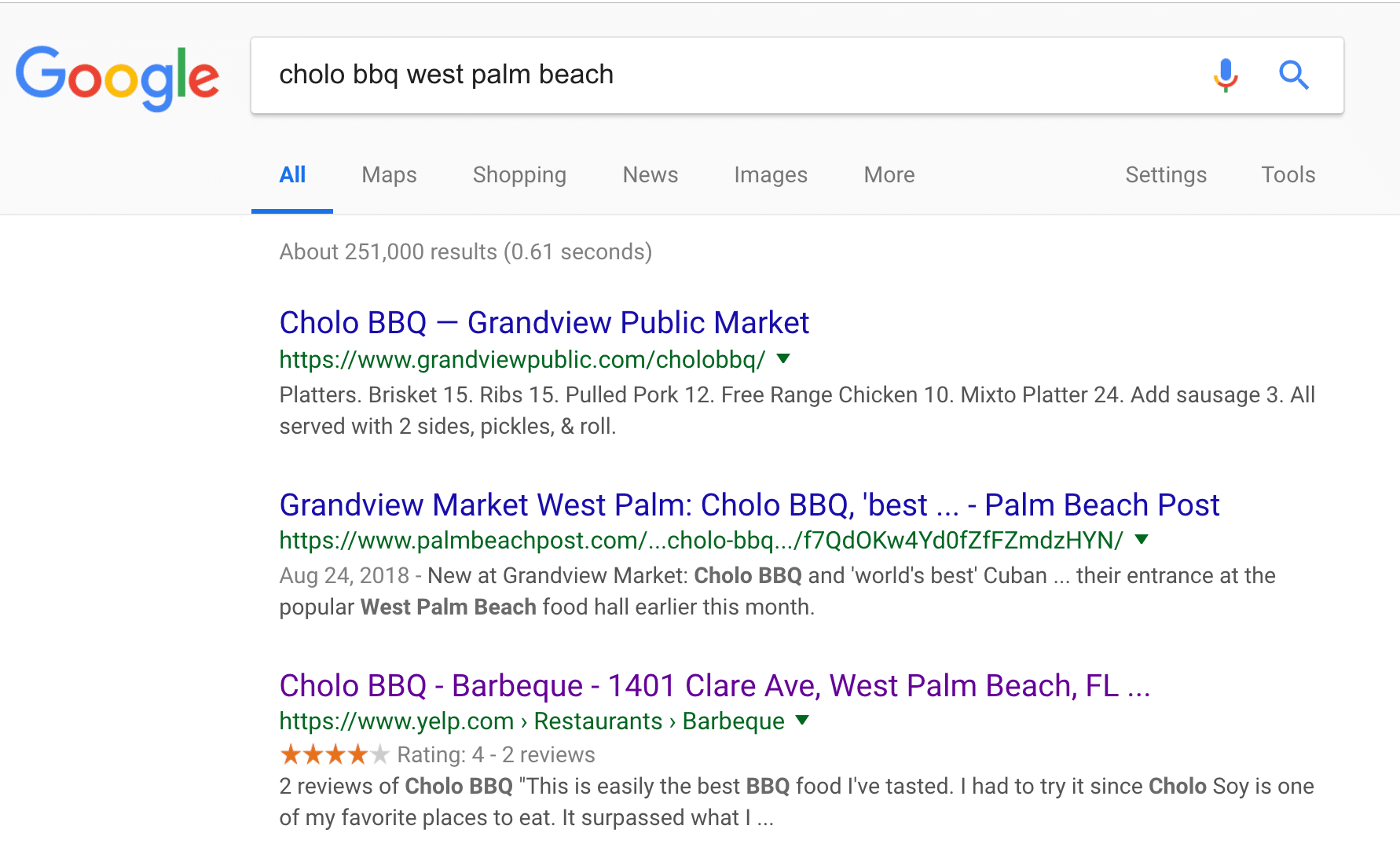
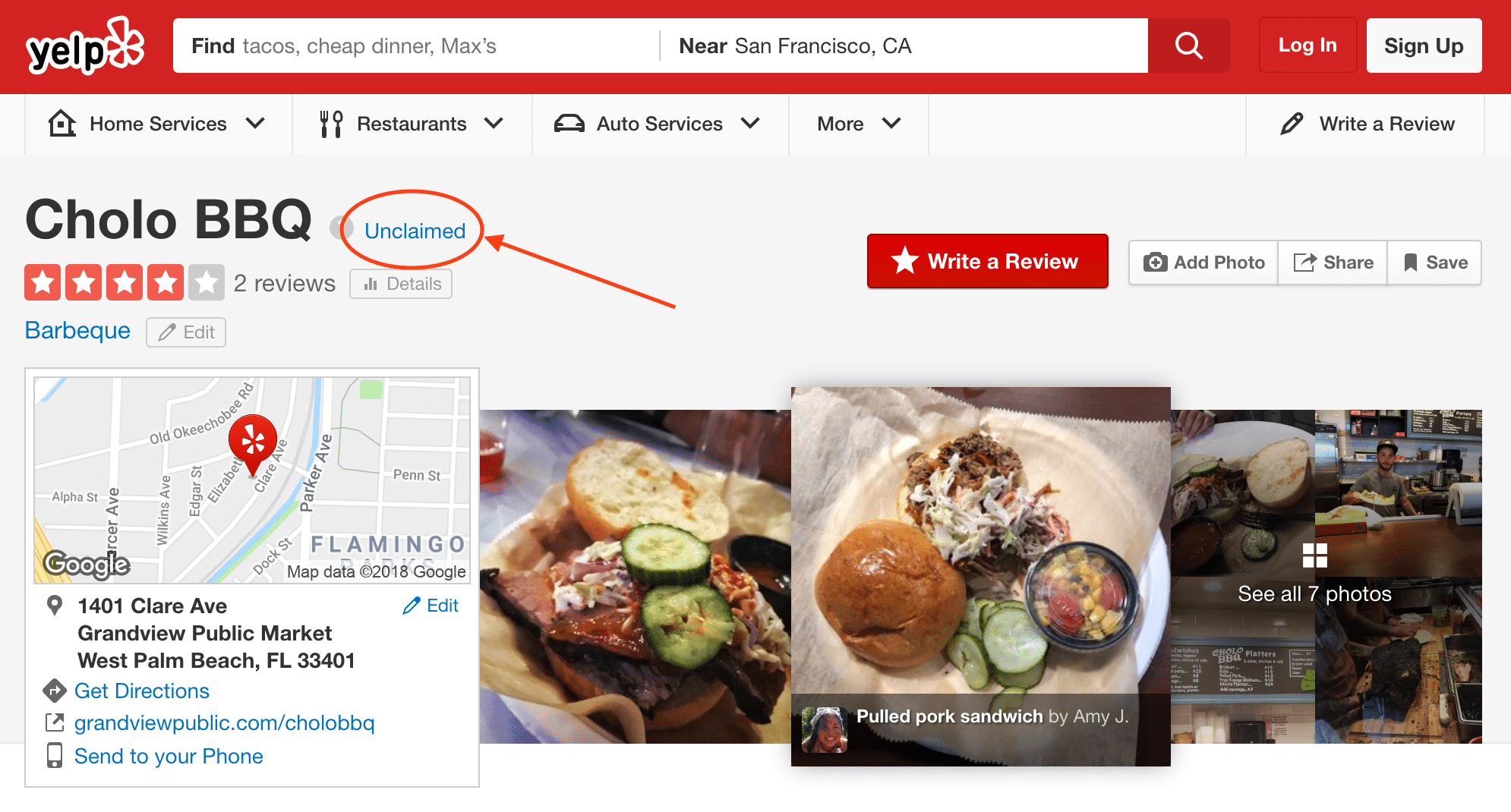
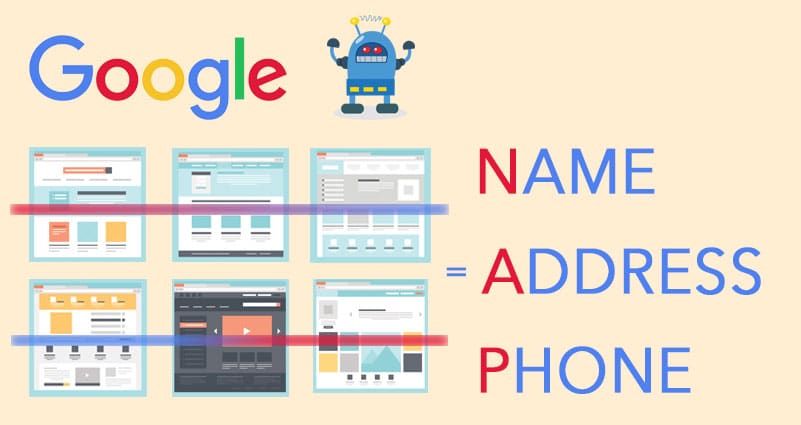

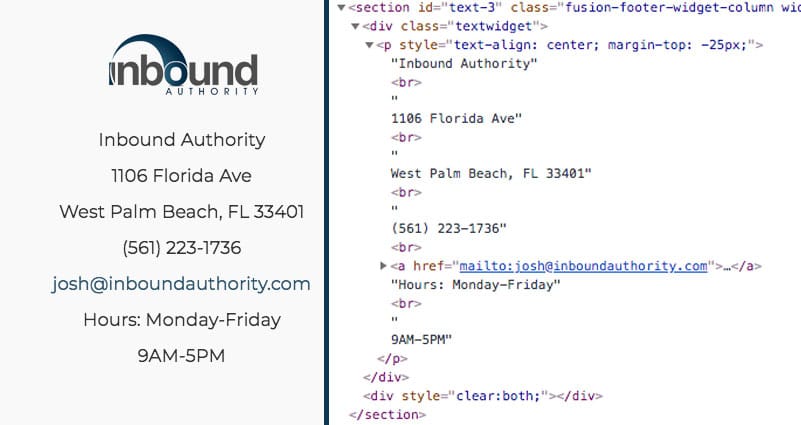
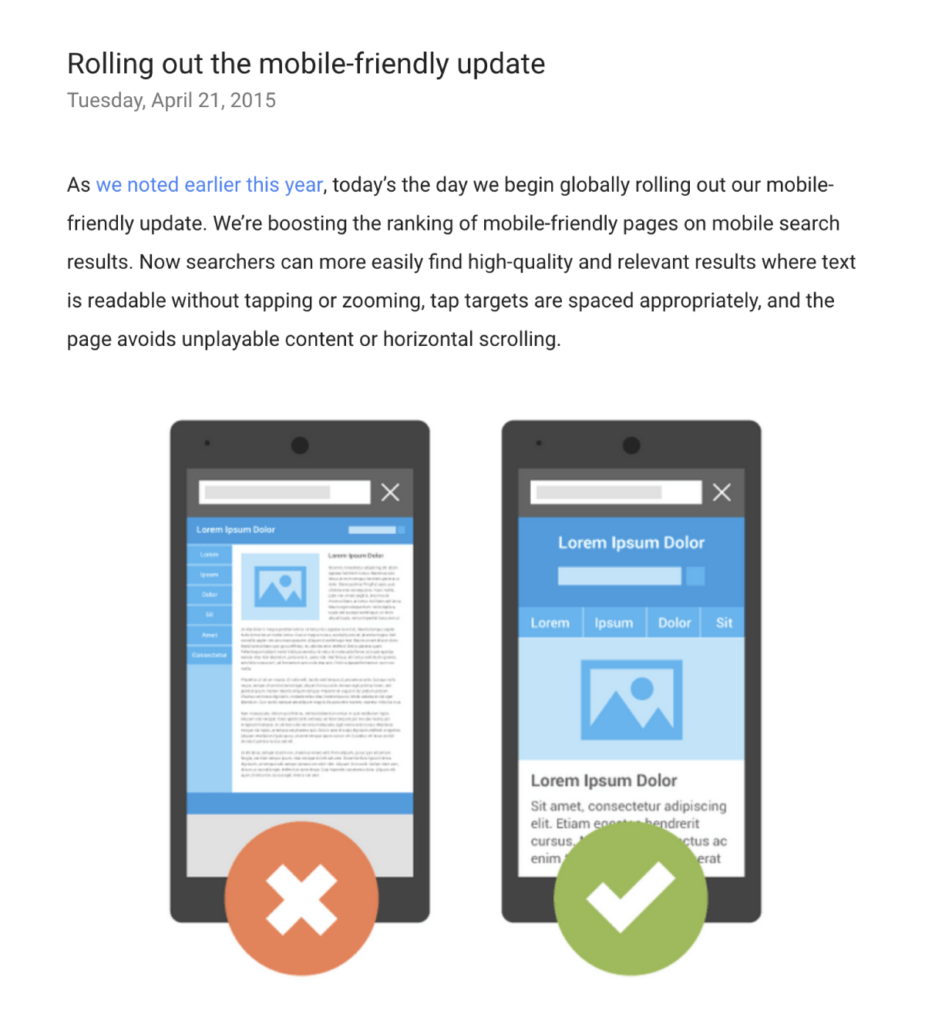

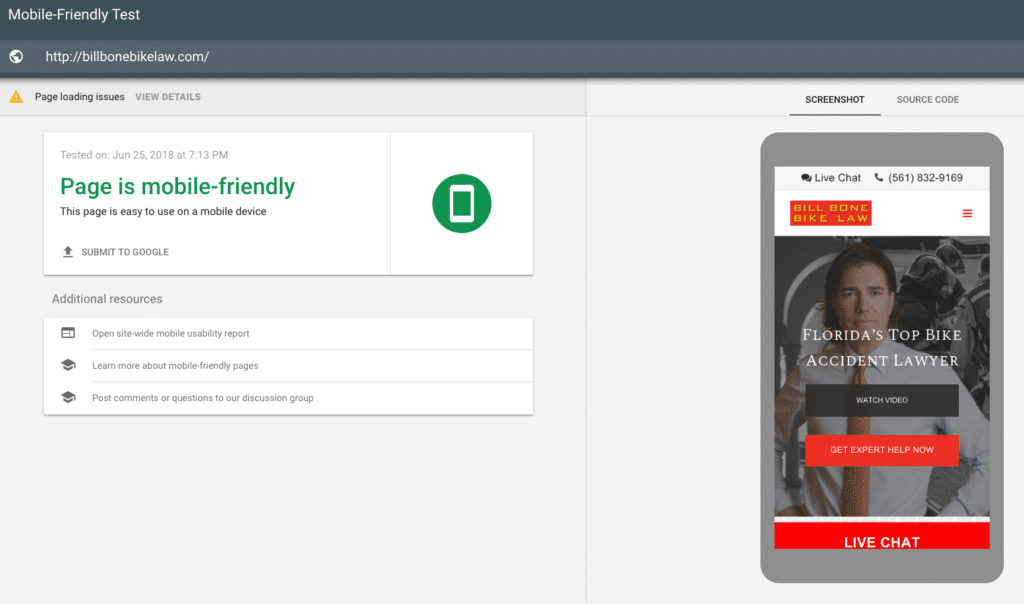
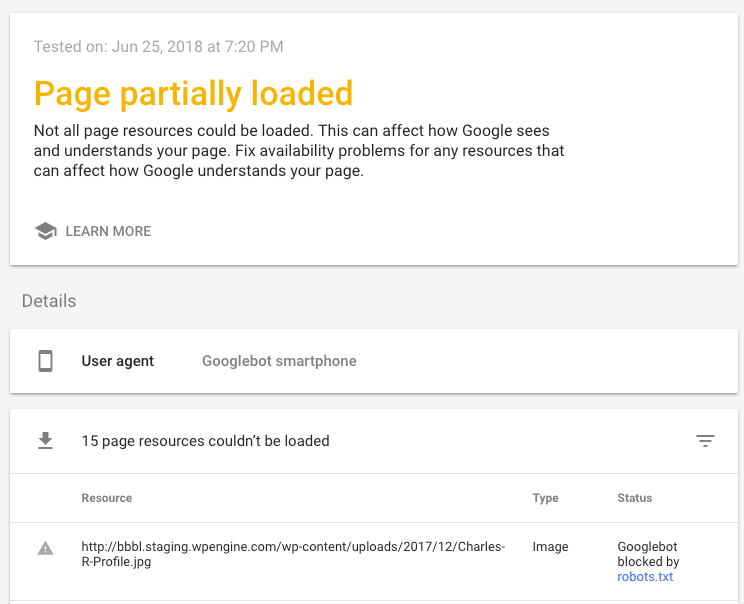
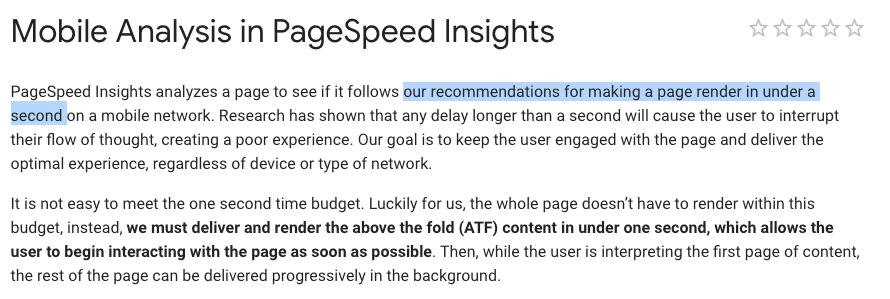
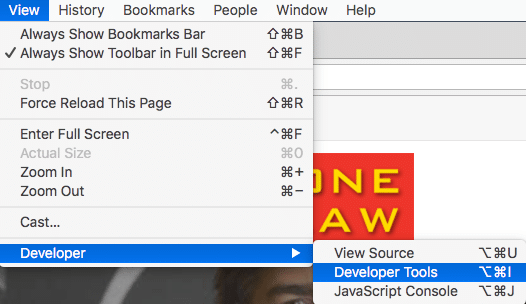
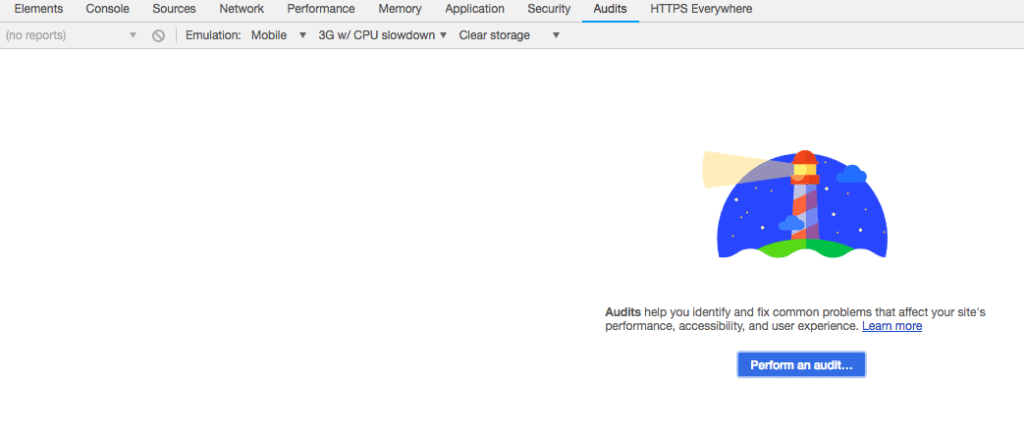
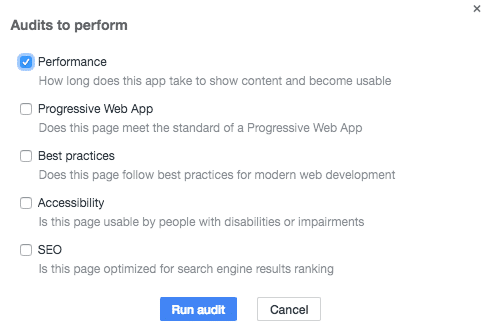
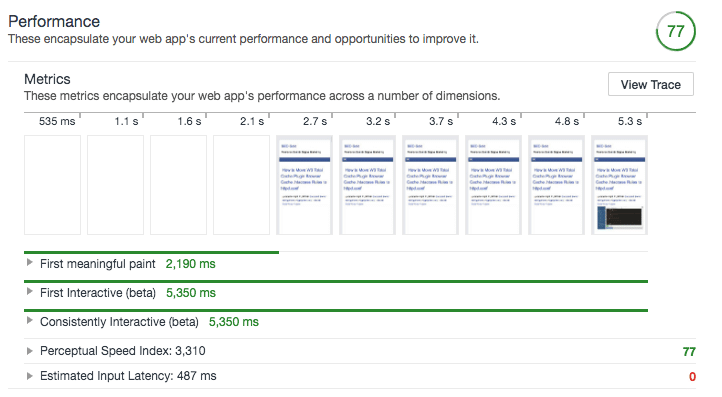
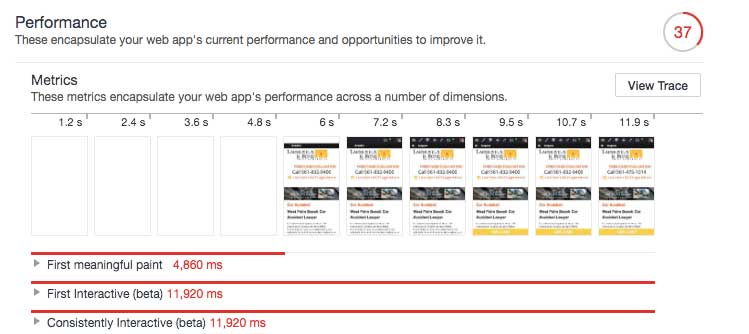
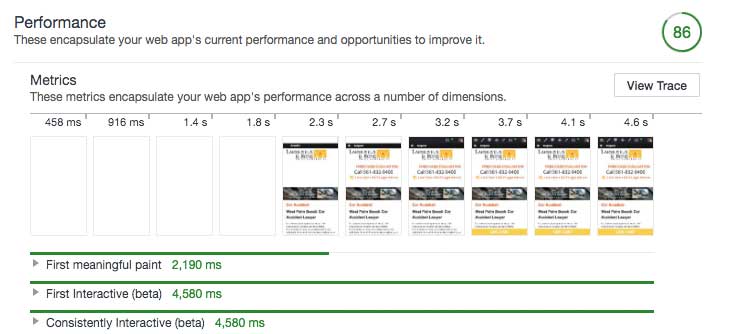
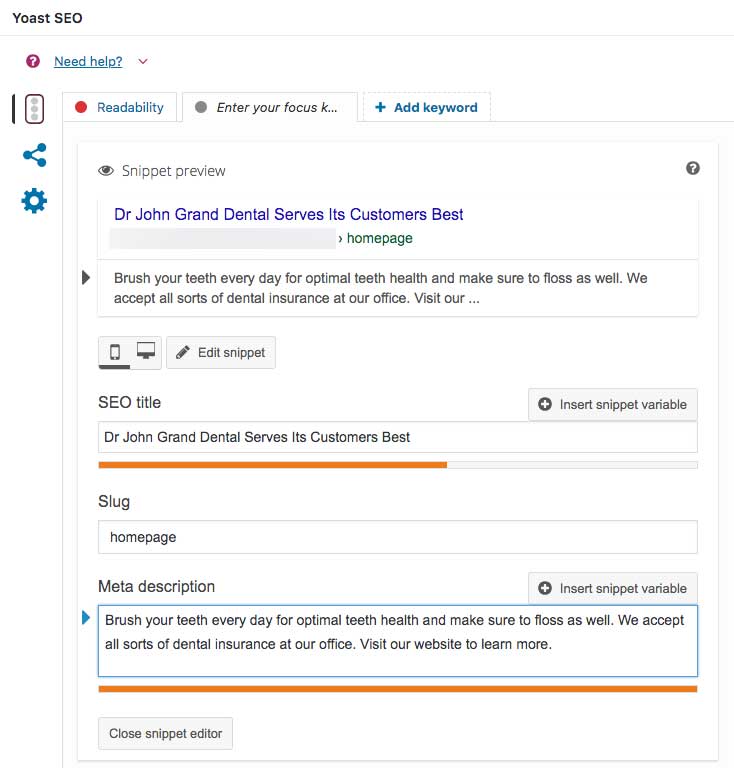
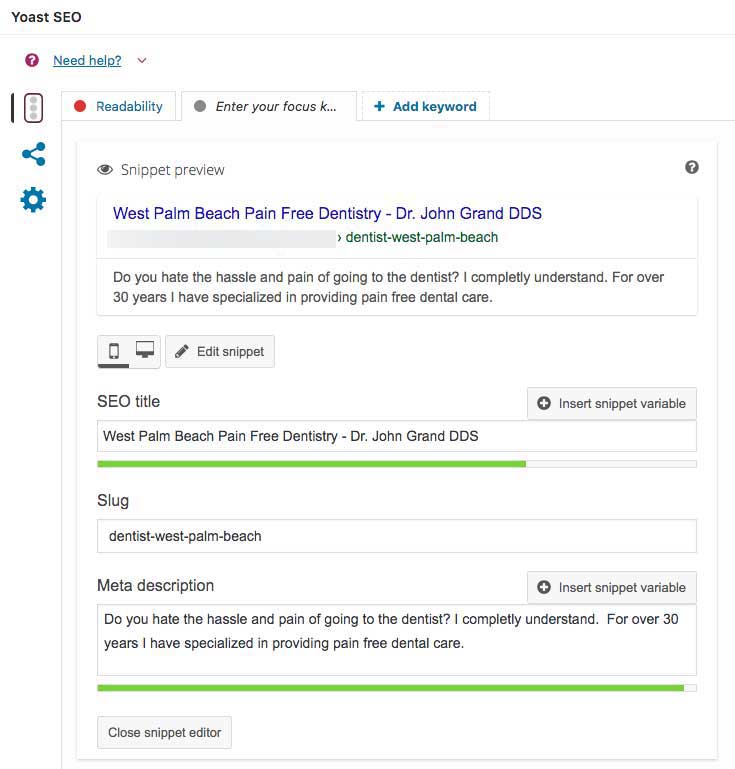
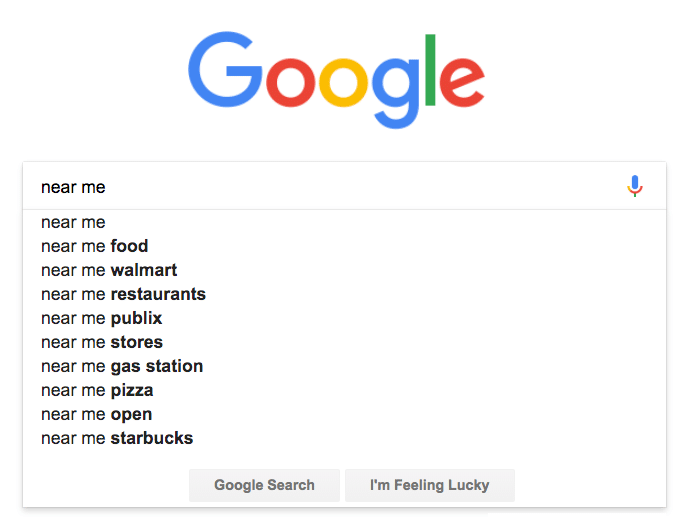
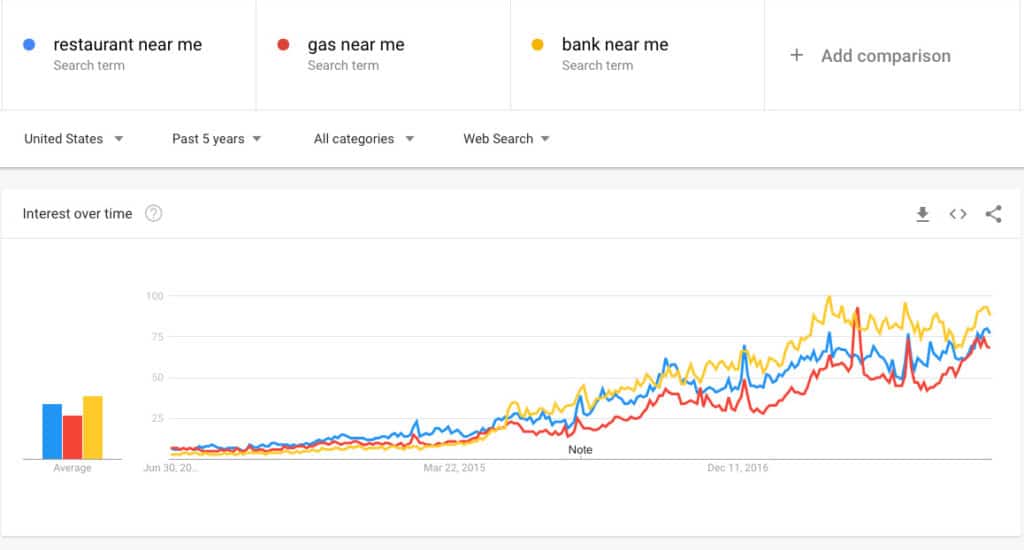
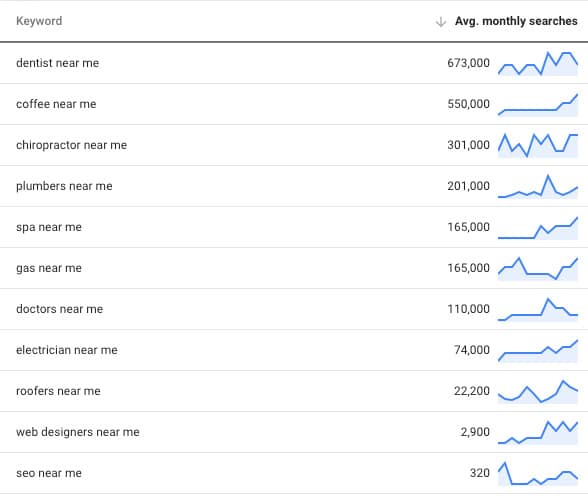
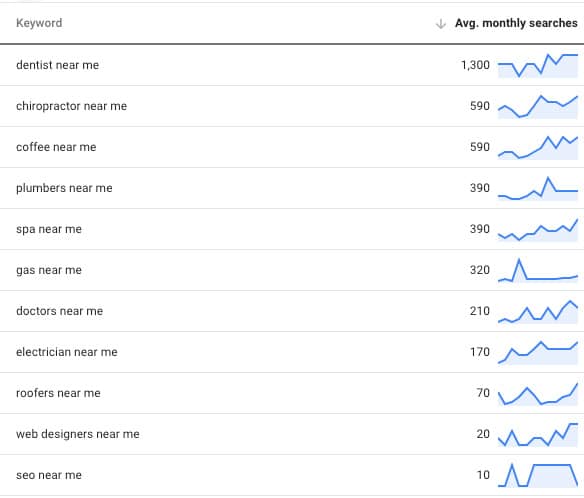
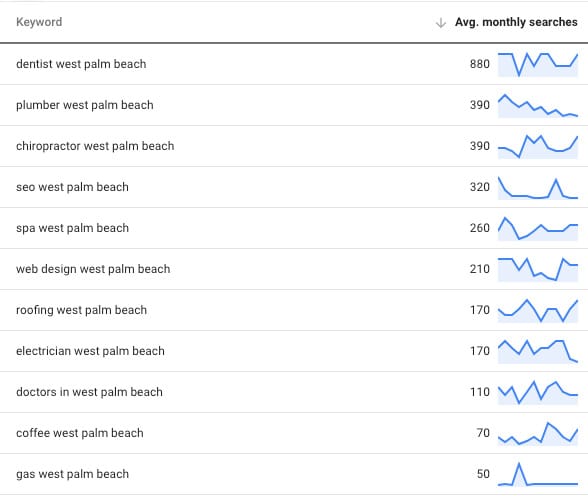
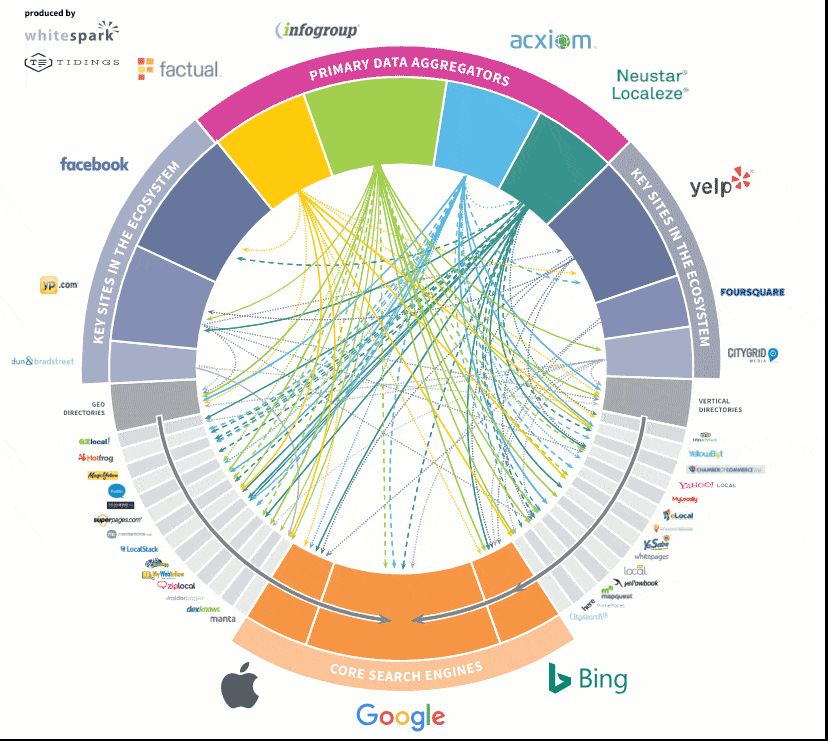

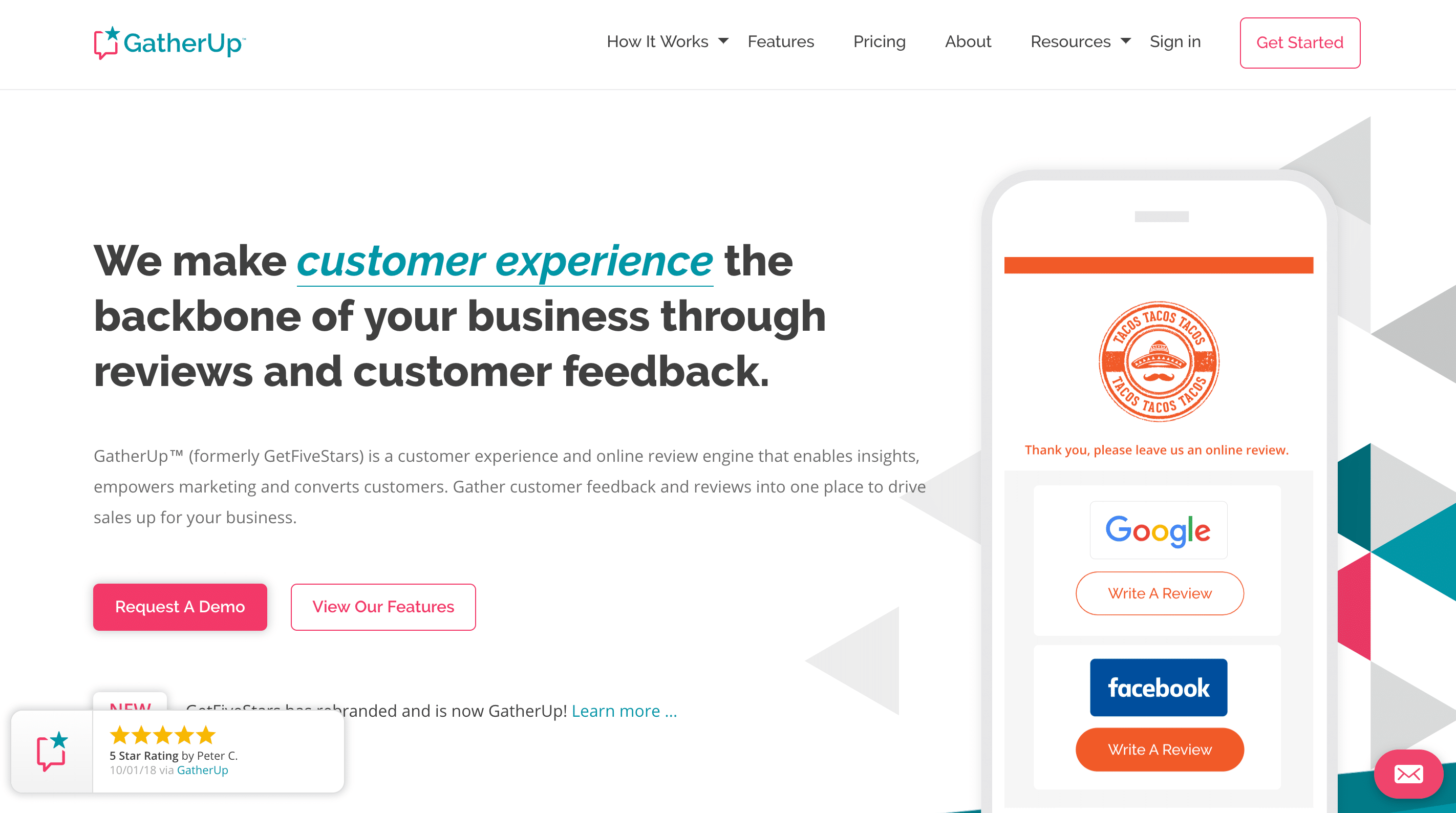
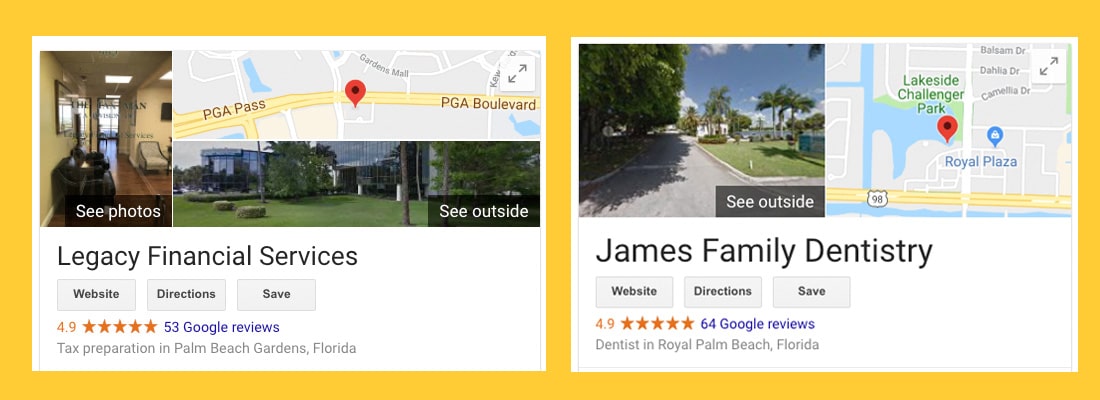
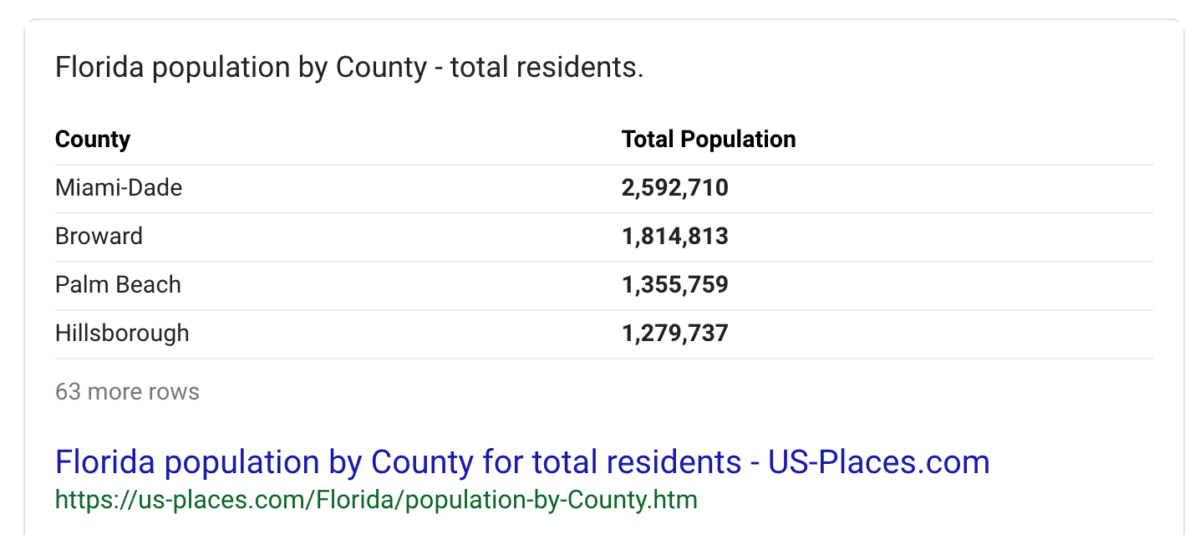
Came across this article and was blown away. Long, but well worth the read!
Thanks, I am glad you found it helpful. All the best!
I was looking for an SEO company in West Palm Beach when I came across this guide. I appreciated that it was technical but not too hard to follow. I have implemented a few of these suggestions and used some of the software like the BrightLocal one you mention and it has helped our company out. I think I am interested in discussing with you some more ways we can get more visible in the Google Maps results. Thanks for sharing such useful information!
Brett, I am glad you found the guide helpful. I would be interested to hear about how you are using the tools to help grow your business online. Feel free to reach out to me via the contact page or by phone or email shown at the bottom of the site. Have a great day!